Configuring mDNS for OpenIndiana
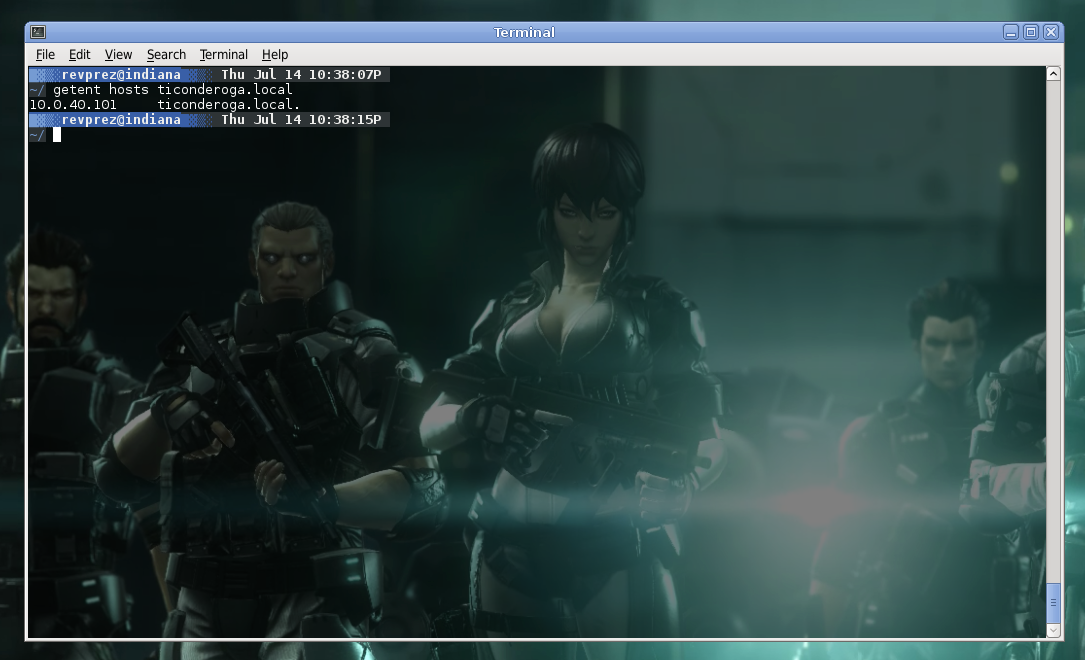
OpenIndiana is a descendant of Illumos, itself a fork of OpenSolaris. Not sure if their package and control systems were convergent at some point (it’s been a long time since I’ve touched SunOS), but configuring mDNS was considerably different from Solaris 11. Like Solaris 11, mDNS is not enabled by default. There are fewer steps, but unfortunately what little documentation exists is scattered, makes a lot of assumptions and is sorely out of date.
I’m running Hipster 2016.04. Assuming a fresh install:
Install the mdns package.
$ sudo pkg install pkg:/service/network/dns/mdnsCheck to see if
hostsandipnodesin/etc/nsswitch.confare properly configured. Mine were on installation. They should look like this:~/ cat /etc/nsswitch.conf | egrep '^hosts|^ipnodes' hosts: files dns mdns ipnodes: files dns mdnsAt this point, we can check to see if the multicast service is enabled and running. It was disabled for me first time through:
~/ svcs -a | grep multicast online 21:53:00 svc:/network/dns/multicast:defaultLet’s enable multicast and start the service
$ sudo svcadm enable multicast $ sudo svcadm restart multicastAnd finally, let’s test it out. ``` $ getent hosts ticonderoga.local 10.0.40.101 ticonderoga.local.
$ ping ticonderoga.local ticonderoga.local is alive ```