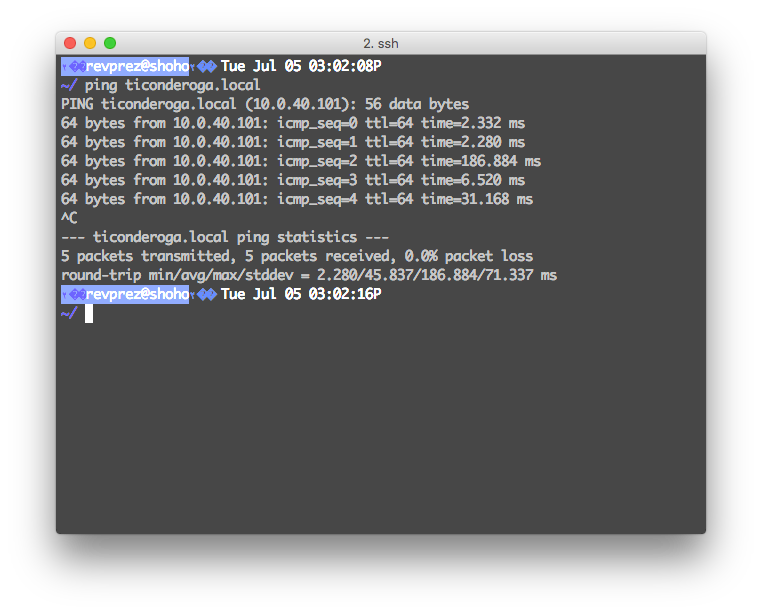Avahi Conquered: Configuring multicast DNS in FreeBSD
Posted on June 26, 2016
/etc/hosts is for losers. Zeroconf is your friend. It’s fine when it works out of the box. It sucks when it doesn’t, especially if you have no idea what Zeroconf is, or what Bonjour (specifically mDNSResponder) does, or you’ve never heard of Avahi.
This was a bit of a pain since I wanted to do it the package way, but seems no one has bothered to jot down all the steps in one place. Here’s how I did it.
Immediately after a fresh install of FreeBSD 10.3, I su’d to root:
Install some packages
$ su -
$ pkg install vim # or your favorite editor
...
# Some of this might be redundant
$ pkg install hal dbus avahi avahi-app avahi-libdns avahi-autoipd nss_mdns
...
$ sysrc dbus_enable=YES
$ sysrc hald_enable=YES
$ sysrc avahi_daemon_enable=YES
Add mdns to the host line in /etc/nsswitch.conf
Before
hosts: files dnsAfter
hosts: files dns mdnsReboot (or, if you’d like, just start the daemons)
$ /usr/local/etc/rc.d/dbus start && \
/usr/local/etc/rc.d/avahi-daemon start && \
/usr/local/etc/rc.d/netatalk startTest it out
$ ping <some machine on your LAN>.local
PING <some machine on your LAN>.local (<its addy>): 56 data bytes
64 bytes from <its addy>: icmp_seq=0 ttl=64 time=4.523 ms
64 bytes from <its addy>: icmp_seq=1 ttl=64 time=5.749 ms
64 bytes from <its addy>: icmp_seq=2 ttl=64 time=2.652 ms
64 bytes from <its addy>: icmp_seq=3 ttl=64 time=85.265 ms