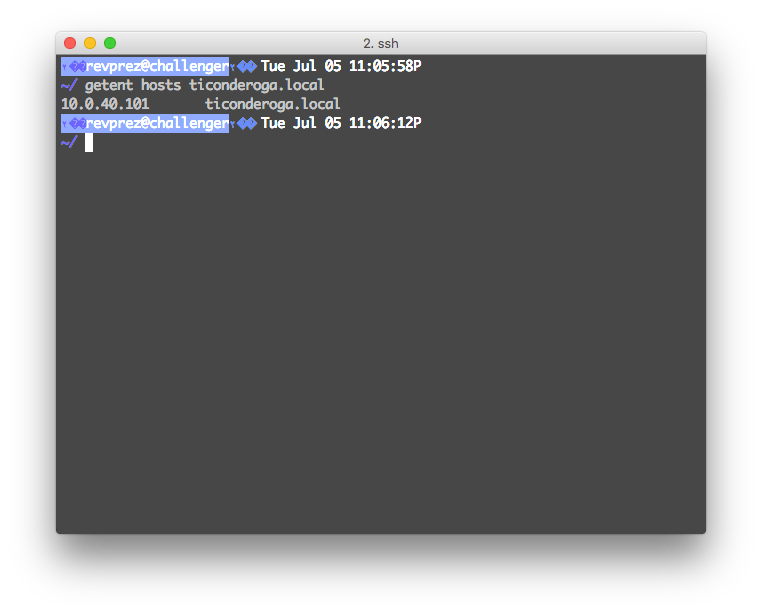mDNS on a fresh NetBSD 7.0.1 install
Posted on June 27, 2016
Resolving local network hosts by name is even more fun on NetBSD than is on FreeBSD. There’s some confusion as to what should go into nsswitch.conf, but thankfully @RadoslawKujawa has a piece up that cuts through the all crap.
Assuming you’ve just installed NetBSD for the first time, log in as root and
Enable the multicast and unicast DNS daemon: mdnsd(8)
$ echo "mdnsd=YES" >> /etc/rc.confAdd a source named “msdnsd” to the hosts database in nsswitch.conf(5)
$ sed 's|^\(hosts.*\)files dns|\1files dns mdnsd|g' /etc/nsswitch.confRestart mdnsd(8)
$ /etc/rc.d/mdnsd restartTest
$ getent hosts <another mdns responding host on your lan>.local $ ping <another mdns responding host on your lan>.local