Configuring mDNS for Solaris
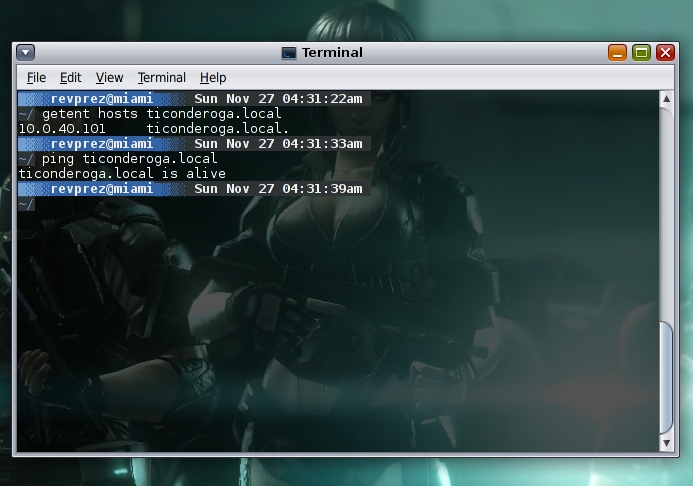
Configuring mDNS for Solaris is pretty straight forward and well documented, unlike the procedure for OpenIndiana. I’m running Solaris 11.3, and as always assuming a fresh install:
Install the mdns package.
$ sudo pkg install pkg:/service/network/dns/mdnsConfigure NSS ``` $ /usr/sbin/svccfg -s svc:/system/name-service/switch
…
svc:/system/name-service/switch> setprop config/host = astring: “files dns mdns” svc:/system/name-service/switch> select system/name-service/switch:default svc:/system/name-service/switch:default> refresh svc:/system/name-service/switch> quit ```
Enable and start the mDNS service
$ svcadm enable svc:/network/dns/multicast:defaultAnd finally, let’s test it out. ``` $ getent hosts ticonderoga.local 10.0.40.101 ticonderoga.local.
$ ping ticonderoga.local ticonderoga.local is alive ```
That’s it.